|
Webcelerator™ Prefetch Settings |
||||
Thank you for using
Webcelerator
Enable Prefetching:
Prefetching is the process of using idle modem time to download pages into the Webcelerator cache before you click on them. Webcelerator will analyze the page you are viewing and prefetch links you are likely to follow. When you choose a link, it may load quickly from the Webcelerator cache, instead of sluggishly from the Internet. The longer you read the page, the more links are cached.
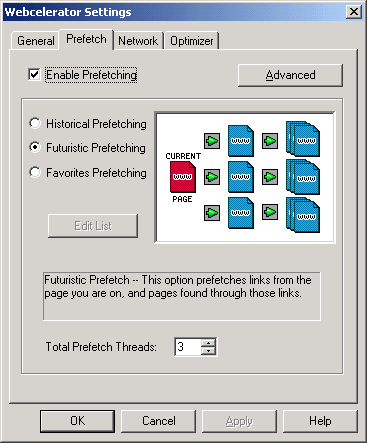
Prefetching is not pre-enabled so that those who pay their Internet Service Provider for the number of web pages downloaded aren't surprised by huge bills. If you pay a fixed monthly fee or pay by the hour, we highly recommend using Prefetching.
Historical Prefetch:
This option prefetches links from the page you are on, and pages you have already visited. Choose Historical prefetch if you will be researching extensively within a single domain or browsing leisurely. This mode prefetches links from your current and previous pages, to be prepared if you should return to previous pages and choose neighboring links.
Futuristic Prefetch:
This option also prefetches links from the page you are on, and pages found through those links. Choose Futuristic prefetch if you tend to speed forward and rarely return to previous pages. This mode only prefetches forward from your current page, and will continue to prefetch forward an additional level as time allows. When you advance to a new site it becomes the basis for new forward prefetching, and neighbor links from the previous page are no longer pursued.
Favorites Prefetch:
This option allows you to specify which URLs will be the first links prefetched when Favorites Prefetch is selected. The "Import" button will allow you to import all current bookmarks from your browsers. You can also add one URL at a time using the Add button.
Total Prefetch Threads:
Webcelerator will make use of all available bandwidth when it is not in use by other applications. Webcelerator can have up to 8 connections (threads) to servers operating simultaneously. Each of these connections can handle a separate prefetching request. Though Webcelerator may be in the process of downloading multiple pages, those which are not completely downloaded when you click a new link are not able to be cached.
We have set the number of prefetch connections to a level at which most prefetched pages will be able to complete their download before you move on to another page. The default is optimized for a 28.8 or 33.6 connection. If you have a 56K connection, 3-4 would be optimal. Those with an ISDN connection could use 6-8. If you are accessing a very high speed server or you are a very leisurely browser you may wish to experiment with raising the number of prefetch connections.
- On sites where clicking a link does more than just fetch a page (such as on-line shopping), Webcelerator's Prefetching may trigger some unexpected actions. If you are having problems with interactive sites (such as e-mail sites, online ordering, chat rooms, and sites with complex forms) you may wish to disable Prefetching at those sites. If certain sites present Prefetching problems you can deal with them individually in the Exclude Settings.
- If you are experiencing slowdowns in other Internet programs (such as e-mail clients, FTP, and online gaming) you may find your speed returns if you disable Prefetching.
Copyright ©1993-2001 eAcceleration Corporation, All rights reserved.
Webcelerator is a Trademark of eAcceleration Corporation.